Or, how to keep your TV from spying on you
Eric Springler (Computer Systems Technology '96) points to smart TVs as a good, though alarming, illustration of the need to keep your internet network safe.
If not protected, the devices have been known to be transformed into spying machines, with hackers using the cameras and microphones to watch and listen to owners. The TVs also collect data on viewing habits that can be attractive to online intruders who might flip it for a profit. At worst, they’re a jumping-off point to whatever else is accessible through our home internet.
Here, Springler, NAIT’s chief information security officer, offers simple ways to keep your network safe that don’t involve forgoing your next streaming session.
Start with your router

A router is your point of connection to the internet, Springler explains – the front door to your network and everything attached to it. “You should not use default passwords on it,” he says.
A new router will come with a factory-set password that allows you to access it. That password likely appears on a list that hackers use. Change it to something tough to guess; Springler, for one, likes passphrases that rely on a series of words rather than just a collection of letters, numbers and symbols.
Don’t put off that update
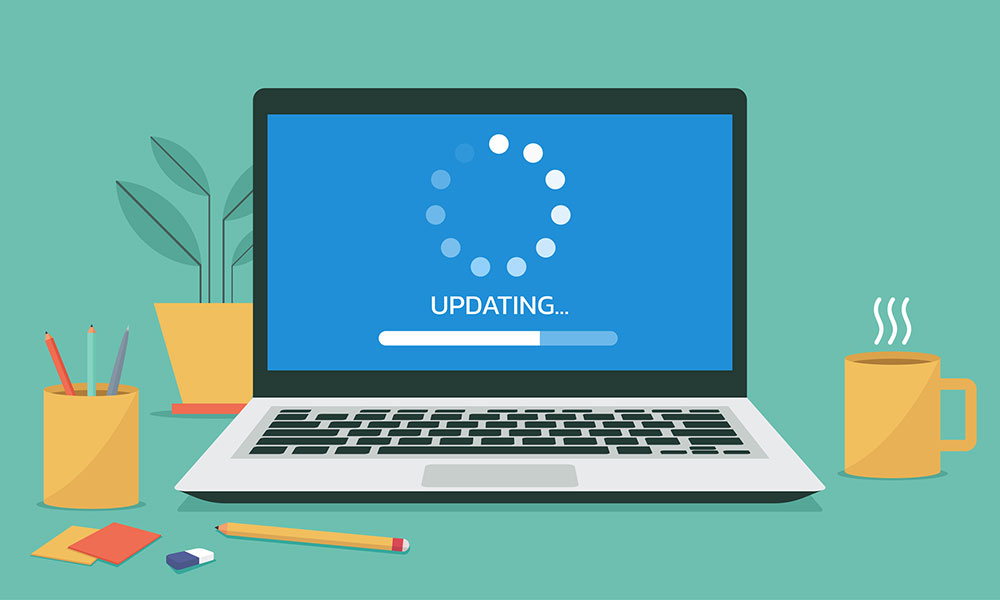
“If you're going to install things on your network, make sure you update them,” says Springler. “If a device says, ‘I have updates,’ usually those are not just feature updates – they’re security updates.”
That practice applies to your TV, too, Springler stresses, even if you’re dying to see the season finale of your favourite show. “Take the 20 seconds to update! I know it’s going to interrupt your binge, but just update the thing.”
Do the same for any other smart device on your network. And don’t forget your router. It will likely also need attention, even if notifying you of this is not among its functions, says Springler.
Take your protected network with you

Once you leave the comfort of your home, you also leave the protection of your network. But there is a way to stay safe, no matter what coffee shop or hotel WiFi you sign into: a virtual private network.
“If you’re using open WiFi, VPN encrypts all your traffic and keeps your connection secure,” says Springler. “If you’re on an insecure network, other people can listen in to what you’re doing.”
A VPN protects you by sending your data through a server managed by the VPN host. It also masks your IP address, which identifies your device and, by association, you. What's more, if the network you've logged into was actually set up by a hacker trying to mimic a legitimate open network (it happens), the VPN will still keep you safe.
Get one from any number of trusted providers online, Springler adds.
“If you’re just looking at news websites, whatever,” he says. “But if you’re doing work, use a VPN.”
Banner image by hh5800/istockphoto.com